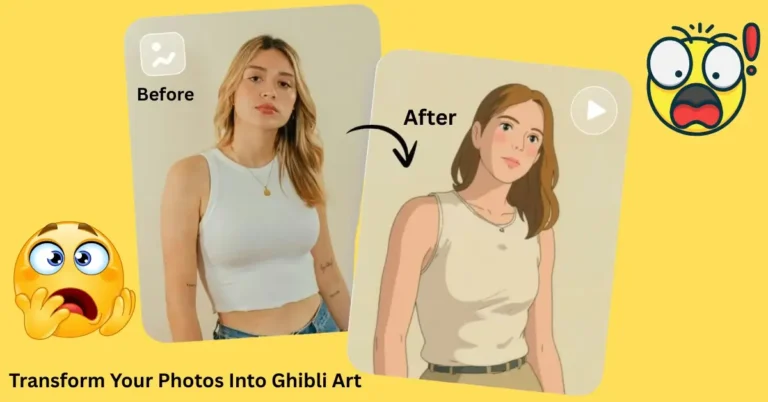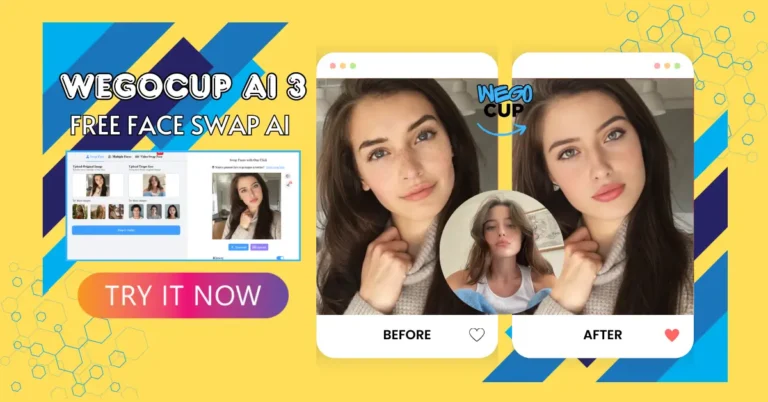How to Block Ads on Android Mobiles?
Looking for how to block ads on mobile because you are fed up with annoying advertisements appearing on your Android phone whenever you browse or play games then you’re not alone. Ads can be really frustrating but don’t worry there are easy ways to block them. Whether you’re using effective ad blocker apps for Android for blocking ads in browsers & games or setting up a private DNS for ad blocking there are many methods to make your phone experience smoother. You can even stop those lock screen ads and notifications that constantly distract you.
Android ad blockers such as AdGuard and Blokada are apps specifically designed to help you remove ads from websites, games and apps.
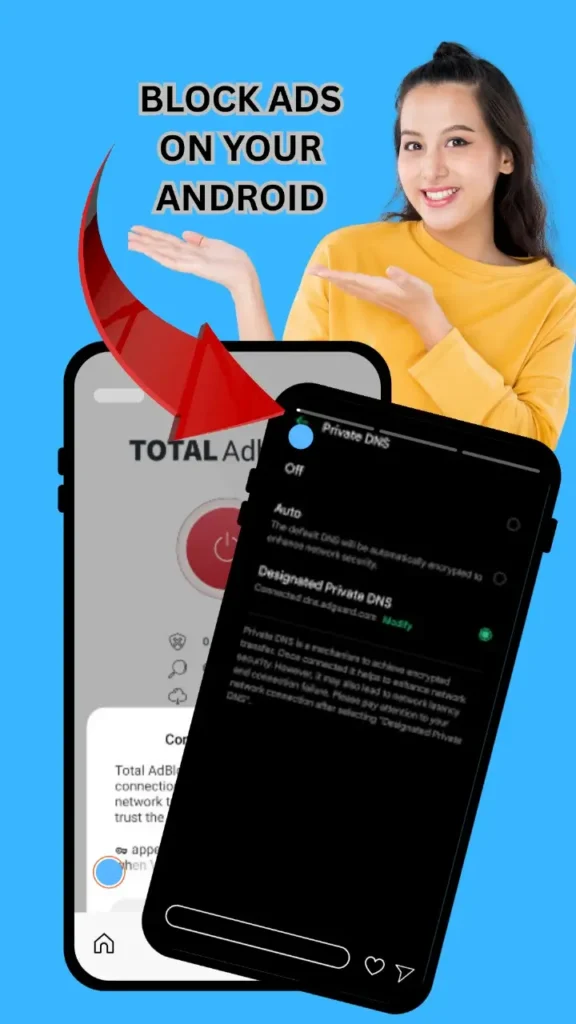
Best Ways To Block Ads On Mobile
Best Ways to Block Ads on Android (No Root Required)
You don’t need to root your phone to block ads on Android. Also any special permission is not required for blocking ads in different apps, websites or we say games. By making use of instruments like AdGuard and Blokada.
How to Block Ads on Chrome & Other Android Browsers
Blocking ads in Chrome or other Android browsers is easy. You can use Brave Browser which automatically blocks ads as you browse or enable the AdBlock Plus extension in your browser to stop pop-ups and video ads.
Using Private DNS to Block Ads on Android (Android 9+)
If your phone is running Android 9 or higher then you can set up private DNS services like AdGuard DNS to block ads. This method works across your entire phone without any extra apps and helps stop ads from appearing while browsing or in apps.
Blocking YouTube Ads on Android (Legal & Safe Methods)
Want to stop those annoying YouTube ads then you can use YouTube Premium for an ad-free experience or try ad-blocking apps like AdGuard for safe or legal ways to remove ads while watching your favourite videos on Android.

Conclusion
Blocking ads on your Android mobile can make your experience smoother, faster and far less frustrating. Whether you’re using ad blocker apps, setting up private DNS or customizing your browser settings then there are many ways to stop those annoying ads. For rooted devices you have powerful tools like AdAway for full control while for non-rooted devices you can still enjoy seamless ad-blocking with apps like Blokada and AdGuard. Plus stopping YouTube ads or disabling lock screen ads is easier than you think.