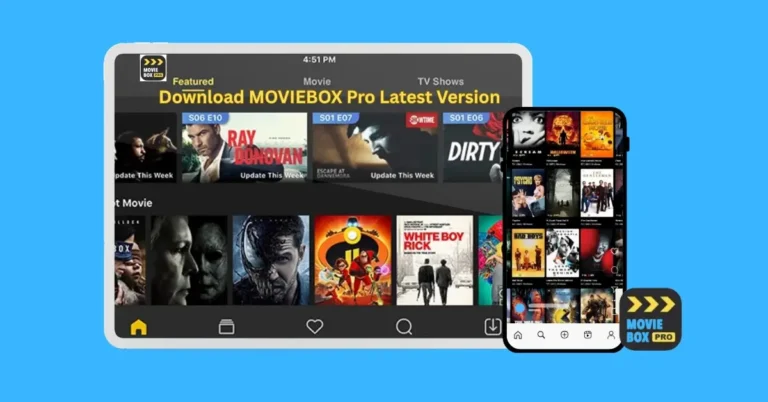LunaPic Free Online Photo Editor
LunaPic Free Online Photo Editor is a super cool and easy-to-use online photo editing tool that works right in your web browser no download needed. It has a easy-to-use interface so there is no need of having pro skills all of you can use it easily. You can crop photos, add filters, draw, erase backgrounds and even turn pictures into sketches or cartoons.
You can see your changes right away with preview and editing also it support HD output so your images look ultra-realistic. Whether you want to improve your photos, make fun edits or share something creative online LunaPic gives you everything for free.
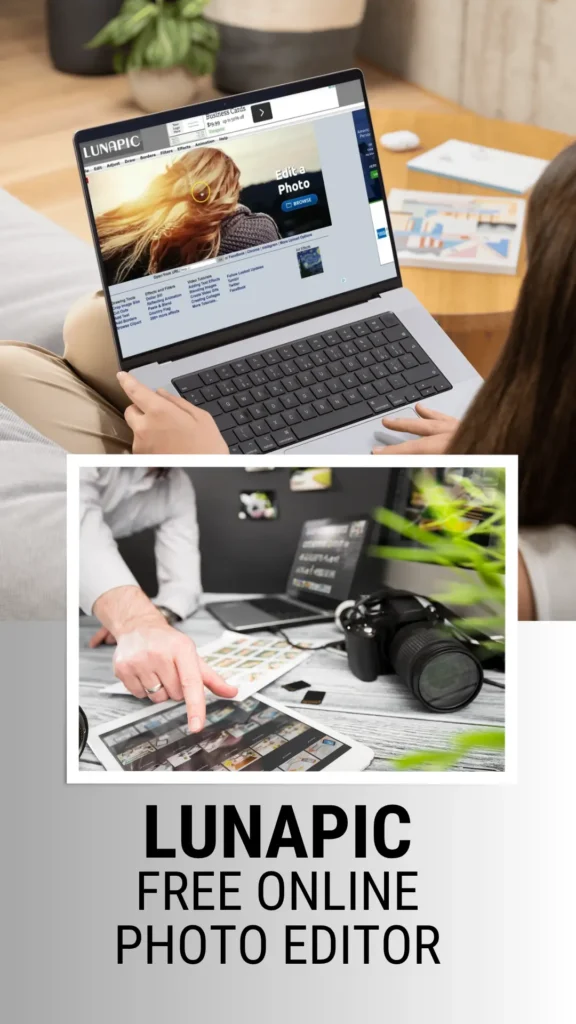
How to Use LunaPic on Android Mobile?
Using LunaPic on your Android phone is easy. Just open your browser (like Chrome) go to lunapic.com and upload your photo. You can now crop, draw, add filters, remove background or even animate your image. To download your edited photos simply tap on “Save” when you are finished. It’s fast, free and very easy to use.
Key Features of LunaPic Online Photo Editor
No Download Required – 100% Web-Based
LunaPic is a free online photo editor tool that works directly in your web browser like Chrome or Safari. Also there is no need of any installation. Just go to LunaPic.com upload your photo and start editing. It’s fast and easy and you can use it on your any device like on your PC as well as on your Mobile device. As a result the less storage space is used and you can start editing anytime, anywhere.
Easy-to-Use Interface for Beginners
LunaPic has a simple photo editing interface that anyone can understand even if you’ve never edited a picture before. All the tools are clearly labeled and there are helpful icons to show what each one does. Whether you want to crop a photo, draw something fun or add cool text LunaPic makes it easy for beginners to learn and enjoy editing pictures online.
Powerful Editing Tools & Effects
LunaPic offers powerful photo editing tools just like those inexpensive software but totally free. You can apply filters and adjust brightness and contrast. It also removes backgrounds, adds borders, turns your photo into a sketch and much more. These tools help you turn your normal pictures into awesome artwork without needing any special skills.
Real-Time Preview & Editing
With real-time photo editing you can see every change you make right away. Whether you’re adding color, trying a new filter or using AI tools like Object Removal or Colorize B/W Photo LunaPic shows you the results instantly. This helps you decide what looks best — without any waiting or guessing.
High-Resolution Output Support
LunaPic lets you save your edited photos in high resolution so they look sharp and clear even when printed or posted online. Whether you’re editing for fun, school projects or social media, your pictures will look amazing. It’s perfect for users who want great high-quality outcomes without spending a fortune on software.
Popular Editing Tools in LunaPic
Crop, Resize and Rotate Images
With LunaPic you can crop photos, resize them or rotate images in just a few clicks. Want to zoom in on your favorite part or fix a sideways picture? Just use the tools in the top menu because it’s quick, free and super easy.
Remove Background Online for Free
Need to remove the image’s background? LunaPic offers a free background remover tool online that works with just one click. Upload your photo select the background eraser and poof the background is gone perfect for profile pictures or creative projects.
AI Filters & Cartoon Effects
LunaPic includes fun and smart AI-powered filters that turn your pictures into cartoons, sketches or dreamy art styles. Try the cartoon effect to see your face like a comic characterit’s one of the coolest tools and works right in your browser.
Add Text, Frames and Overlays
By using this tool anyone can easily add stylish text, cool photo frames and fun overlay effects to your pictures. Whether you’re making a birthday card or a meme LunaPic’s text and sticker tools help you say it with style no design skills needed.
Advanced Photo Effects (Sketch, Pencil, Retro)
LunaPic has advanced effects like sketch, pencil drawing and retro filters that give your photos a creative twist. Want your photo to look hand-drawn or like it’s from the ’80s? Just choose an effect and watch the magic happen.
LunaPic for Social Media Creators
Create Thumbnails for YouTube
LunaPic lets you make eye-catching YouTube thumbnails quickly and for free. Just upload your image, add bold text, borders or emojis and resize it to the perfect YouTube size (1280×720). Your video will stand out and get more clicks!
Design Instagram Ready Edits
Want your photos to look amazing on Instagram? With LunaPic’s Instagram editing tools you can crop pictures to square, apply stylish filters add text or even turn your photo into art. Perfect for Reels, Stories and posts that pop.
Facebook and Twitter Image Optimization
LunaPic helps you resize and optimize images for Facebook and Twitter so they look great on every screen. Whether it’s for your cover photo, profile pic or a shared post LunaPic makes sure your edits are clear, sharp and social media-ready.
Conclusion
LunaPic Free Online Photo Editor is a powerful and easy-to-use tool that anyone can enjoy. With its 100% web-based platform all you need to do is just open your browser and begin editing without downloading anything. From basic tools like crop, resize and rotate to fun AI filters, background removal and advanced effects LunaPic has everything to make your photos look amazing. Plus it’s perfect for social media creators who want to design YouTube thumbnails, Instagram posts or Facebook images quickly and for free.